Early we’ve mentioned that how to get your free SSL for your website. Once you have your SSL installed doesn’t means that you have a fully secure HTTPS website, reason being is because some of the 3rd party links (probably the CDN external script, can be Javascript or CSS) that you are using in your website doesn’t have HTTPS with it.
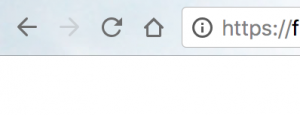
This is the example of a site with HTTPS but don’t have the Secure label in the Chrome browser. Lets try to debug the issue by using the browser inspect element.

As you can see the warning sign showing that “Mixed Content: The page at ‘https://funntaste.com/big-bowl-curry-mee-selayang/’ was loaded over a secure connection, but contains a form that targets an insecure endpoint ‘http://eepurl.com/dbLaVX’. This endpoint should be made available over a secure connection.”
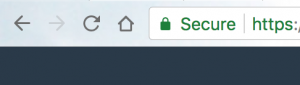
If you manage to fix the warning bug that shown in the console log, you will see a valid HTTPS with a green Secure label at the side of your URL in the browser.
